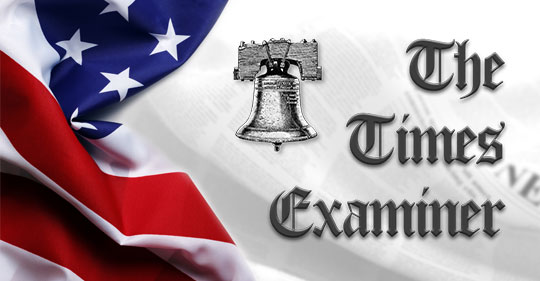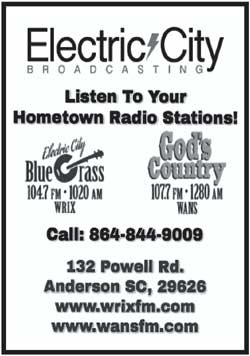As we have previously pointed out, the Biden-Harris administration is the most anti-Catholic in American history. Although their days are numbered, they are still trying to stick it to Catholics.
The Department of Health and Human Services (HHS) issued a proposed regulation last month that, if it is approved, would discriminate against Catholic entities across the nation. In order to receive a HHS contract, every entity would have to agree not to discriminate on the basis of gender identity, among other demographic categories. There are no religious exemptions afforded.
The Catholic Church stands firm on this issue: gender ideology, the idea that sex is not rooted in nature and is fluid, is anti-science, as well as against Church teachings on sexuality. Therefore, it is unconscionable to force Catholic agencies to violate their tenets as a condition of receiving a HHS contract. This would mean, among other things, that Catholic hospitals would be forced to perform sex-reassignment surgery.
The public has until December 2 to weigh in on this issue. The bishops already have. We need to do so now.
We realize that leaving a comment is cumbersome—we can do nothing about it—but we have done our best to make it as easy as possible. Please take the time to sound off. Thanks.
To Leave a Comment on the HHS Rule Change:
(For a PDF version of instructions, click here.)
- To leave a public comment go to: https://www.federalregister.gov/documents/2024/10/03/
2024-17095/hhs-acquisition-regulation-regulatory-review - This will take you to the page for the proposed rule "HHS Acquisition Regulation: Regulatory Review."
- On the top right, just under the rule name, click the green box with "SUBMIT A PUBLIC COMMENT" written in white.
- This will open a small panel where you can type your comment.
- In the large white box next to "Comment" with the gold asterisk, you may type your comment.a. Click inside the white box and begin typingb. This section is mandatory
- Optionally, if you would prefer to upload a file, click the small green box with "+Add a file" written in white just below the large white box.
- You may leave the email blank.
- Next, you will have to complete the "Tell us about yourself! I am..." section.a. You will have an option of selecting "An Individual," "An Organization," or "Anonymous"
a. To select your category, just click the circle below your choice
b. If you chose to submit as "An Individual," you will have to leave your first name and last name (the other fields are optional)
c. If you choose to submit as "Anonymous," you can jump to the end - Finally, click the box next to "I read and understand the statement above," and click submit comment.